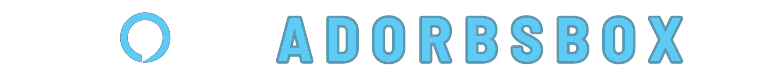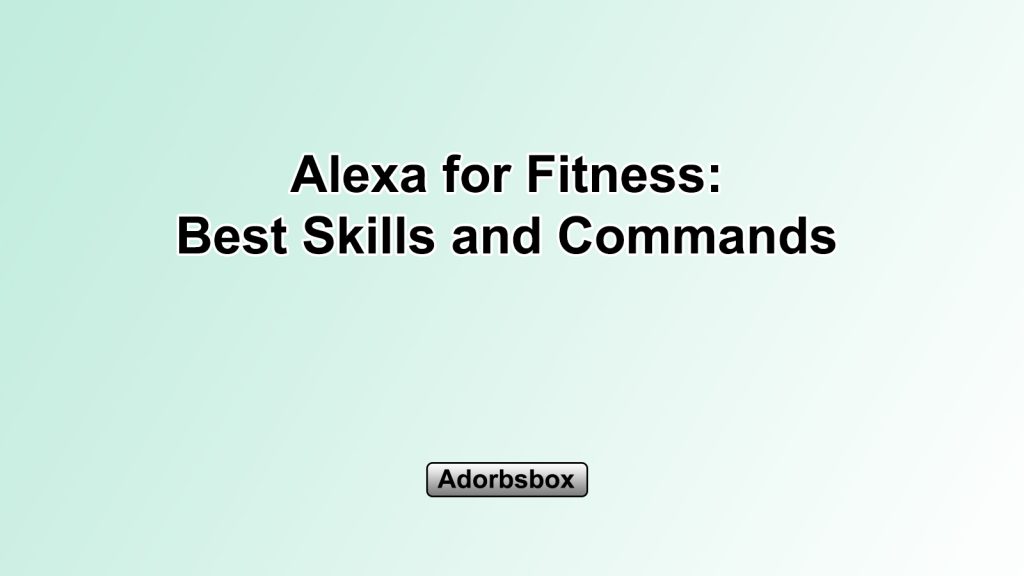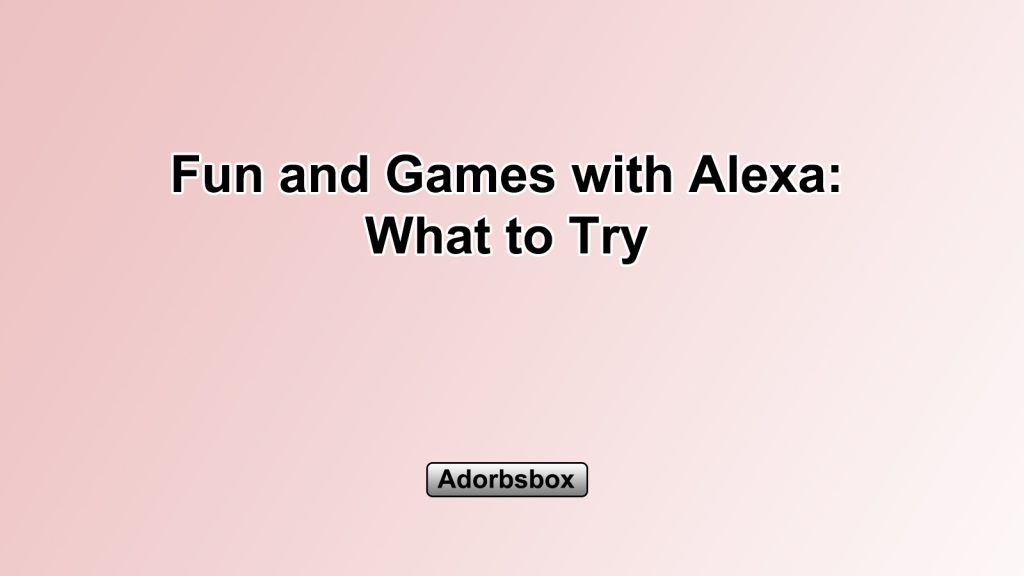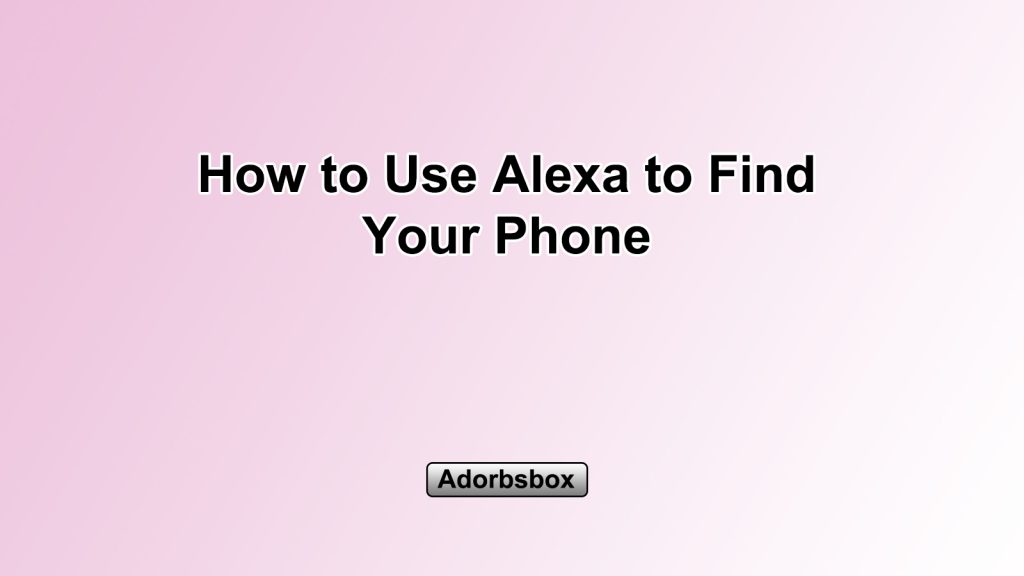In today’s fast-paced world, smart home assistants have become indispensable tools for managing daily routines, staying organized, and enhancing convenience. Amazon’s Alexa is one of the leading virtual assistants, offering a plethora of commands that can significantly improve your daily life. Here are the top 10 useful Alexa commands that you should integrate into your daily routine.
1. “Alexa, What’s the Weather?”
Understanding the weather forecast is crucial for planning your day. Alexa provides detailed weather updates, ensuring you’re always prepared.
- Daily Weather Updates: By asking, “Alexa, what’s the weather?”, you receive current weather conditions, temperature, and a brief forecast. This helps you decide what to wear, whether to carry an umbrella, or if it’s a good day for outdoor activities.
- Weather Alerts: For those in areas prone to severe weather, Alexa can provide real-time alerts. Say, “Alexa, enable severe weather alerts,” and you’ll get notifications about storms, heavy rain, or snow, helping you stay safe and plan accordingly.
- Extended Forecasts: Planning a trip or outdoor event? Ask, “Alexa, what’s the weather this weekend?” to get an extended forecast. This feature is particularly useful for scheduling, ensuring you choose the best days for activities based on the weather.
2. “Alexa, Set a Timer”
Timers are invaluable in daily life, from cooking to managing tasks. Alexa’s timer feature is both versatile and easy to use.
- Cooking and Baking: When cooking, simply say, “Alexa, set a timer for 20 minutes.” This ensures you don’t forget about your food while multitasking. You can also set multiple timers for different dishes, like, “Alexa, set a pasta timer for 10 minutes.”
- Task Management: Use timers to manage work or study sessions with commands like, “Alexa, set a timer for 45 minutes.” This helps maintain focus and productivity, reminding you to take breaks and manage your time effectively.
- Exercise and Workouts: For fitness enthusiasts, Alexa can set timers for intervals or exercise sets. Saying, “Alexa, set a timer for 30 seconds,” can be extremely helpful for high-intensity interval training (HIIT) workouts.
3. “Alexa, Add to My Shopping List”
Keeping track of groceries and household items is made simpler with Alexa’s shopping list feature.
- Real-Time Additions: While cooking or cleaning, you might realize you need certain items. Simply say, “Alexa, add milk to my shopping list.” This ensures you never forget to buy essential items.
- Shared Lists: If you share a household, Alexa can sync the shopping list with other devices. Everyone can add items, making collaborative shopping easier. You can also access the list on your phone while at the store.
- Voice Confirmation: Confirming what’s on your list is easy. Ask, “Alexa, what’s on my shopping list?” to hear all the items you’ve added, making sure you don’t miss anything when you go shopping.
4. “Alexa, Play Music”
Music can greatly enhance your daily routine, and Alexa offers a variety of ways to enjoy your favorite tunes.
- Streaming Services: Alexa integrates with major music streaming services like Spotify, Amazon Music, and Apple Music. Just say, “Alexa, play jazz on Spotify,” and enjoy your preferred genre or artist.
- Playlists and Stations: Create custom playlists or enjoy curated stations. Commands like, “Alexa, play my workout playlist,” or “Alexa, play the top hits station,” provide instant access to music suited to your mood or activity.
- Multi-Room Audio: For those with multiple Echo devices, Alexa can play music simultaneously across different rooms. Saying, “Alexa, play music everywhere,” ensures a seamless audio experience throughout your home.
5. “Alexa, Set an Alarm”
Starting your day on time is essential, and Alexa’s alarm feature ensures you wake up exactly when you need to.
- Custom Alarms: Set alarms with ease by saying, “Alexa, set an alarm for 7 AM.” You can also specify different alarms for different days, like “Alexa, set an alarm for weekdays at 6 AM.”
- Music Alarms: Wake up to your favorite song or station by setting a music alarm. Simply say, “Alexa, set an alarm to play pop music at 7 AM,” and start your day with a tune you love.
- Reminder Integration: Combine alarms with reminders for a more efficient morning routine. For instance, say, “Alexa, set an alarm at 6 AM and remind me to take my medication.”
6. “Alexa, Turn on the Lights”
Smart home integration is one of Alexa’s standout features, and controlling your lights through voice commands is incredibly convenient.
- Voice-Activated Lighting: By connecting Alexa to smart bulbs or switches, you can control your home lighting with simple commands like, “Alexa, turn on the living room lights.” This is especially useful when your hands are full or when you enter a dark room.
- Dim and Change Colors: For more nuanced control, Alexa can adjust brightness and color. Say, “Alexa, dim the lights to 50%,” or, “Alexa, change the bedroom lights to blue,” to create the perfect ambiance for any occasion.
- Scheduled Lighting: Set schedules for your lights to turn on or off automatically. For example, “Alexa, turn on the porch light at sunset,” ensures your home is well-lit when you return in the evening, enhancing both convenience and security.
7. “Alexa, What’s on My Calendar?”
Staying organized is crucial, and Alexa can help you manage your schedule effortlessly.
- Daily Schedule Overview: By asking, “Alexa, what’s on my calendar?” you get a quick rundown of your appointments and meetings for the day. This helps you stay on top of your commitments and plan your day effectively.
- Event Reminders: Set reminders for important events with commands like, “Alexa, remind me about the meeting at 3 PM.” Alexa will notify you as the event approaches, ensuring you never miss important appointments.
- Adding Events: Easily add new events to your calendar by saying, “Alexa, add a meeting with John at 10 AM on Friday.” This feature streamlines the process of scheduling and helps keep your calendar up to date.
8. “Alexa, Find My Phone”
Misplacing your phone can be frustrating, but Alexa can help you locate it quickly.
- Phone Finder Feature: Enable the “Find My Phone” skill in the Alexa app. Once set up, just say, “Alexa, find my phone,” and Alexa will call your device, helping you locate it by sound.
- Multiple Devices: For households with multiple phones, you can specify whose phone to find. For example, “Alexa, find John’s phone,” ensures the right device is called, reducing confusion.
- Cross-Platform Compatibility: This feature works with both Android and iOS devices, making it a versatile tool for any smartphone user. Simply ensure the skill is properly configured in the Alexa app for seamless operation.
9. “Alexa, Tell Me a Joke”
Sometimes, a little humor can brighten your day. Alexa’s ability to tell jokes is a fun feature that can lighten the mood.
- Daily Jokes: Ask, “Alexa, tell me a joke,” and enjoy a variety of jokes and puns. This can be a great way to start your day with a smile or to entertain guests.
- Themed Jokes: For specific occasions or interests, Alexa can provide themed jokes. Say, “Alexa, tell me a Halloween joke,” or, “Alexa, tell me a science joke,” for humor tailored to your tastes.
- Interactive Fun: Beyond jokes, Alexa offers interactive games and trivia. Try, “Alexa, let’s play a game,” for engaging activities that can be enjoyed alone or with family and friends.
10. “Alexa, What’s the News?”
Staying informed is important, and Alexa can deliver news updates tailored to your preferences.
- Flash Briefings: Customize your news feed by setting up Flash Briefings in the Alexa app. Then, ask, “Alexa, what’s the news?” to hear updates from your preferred sources, such as NPR, BBC, or CNN.
- Topic-Specific News: For more focused updates, ask, “Alexa, what’s the latest in sports?” or, “Alexa, give me technology news.” This ensures you get the information most relevant to your interests.
- Daily Digest: Combine news with weather and calendar updates for a comprehensive morning briefing. Say, “Alexa, good morning,” to receive a summary of the day’s news, weather, and your schedule, helping you start the day fully informed.
Incorporating these Alexa commands into your daily routine can greatly enhance your productivity, convenience, and overall quality of life. From managing your time and staying organized to enjoying entertainment and staying informed, Alexa offers a wide range of capabilities that make it a valuable assistant in any modern home.