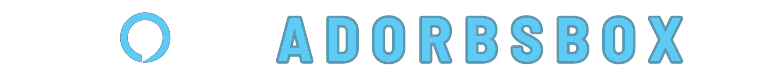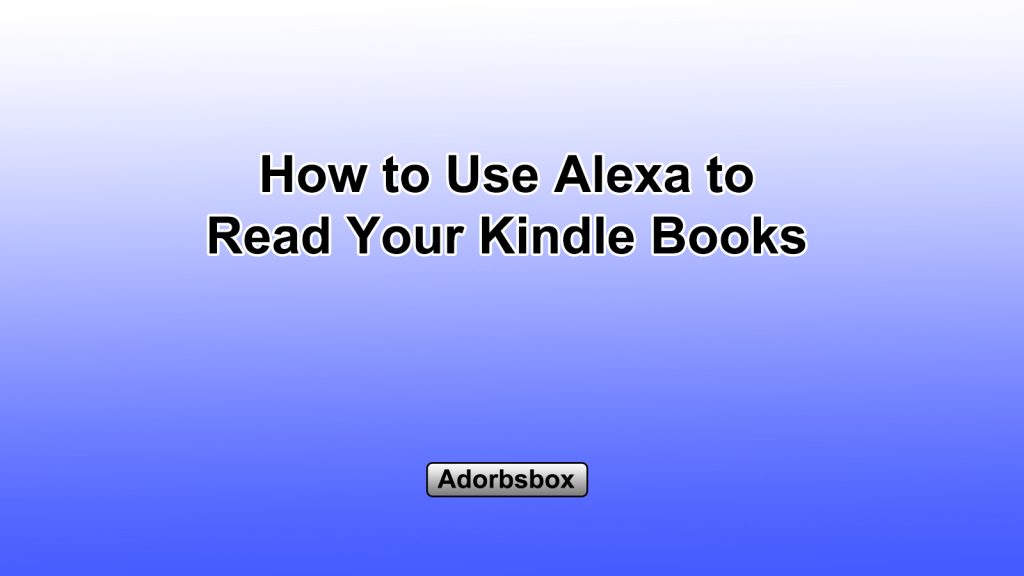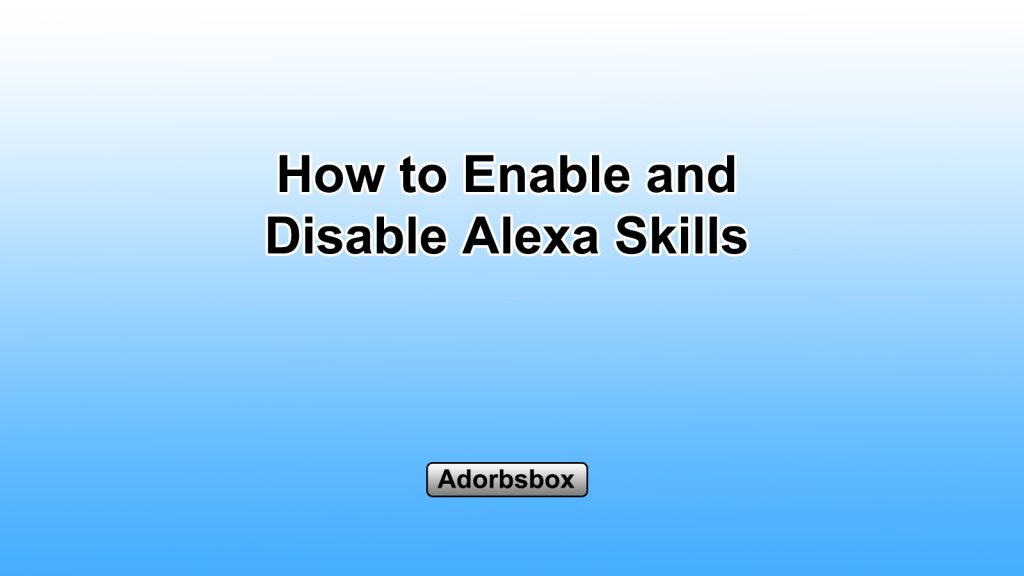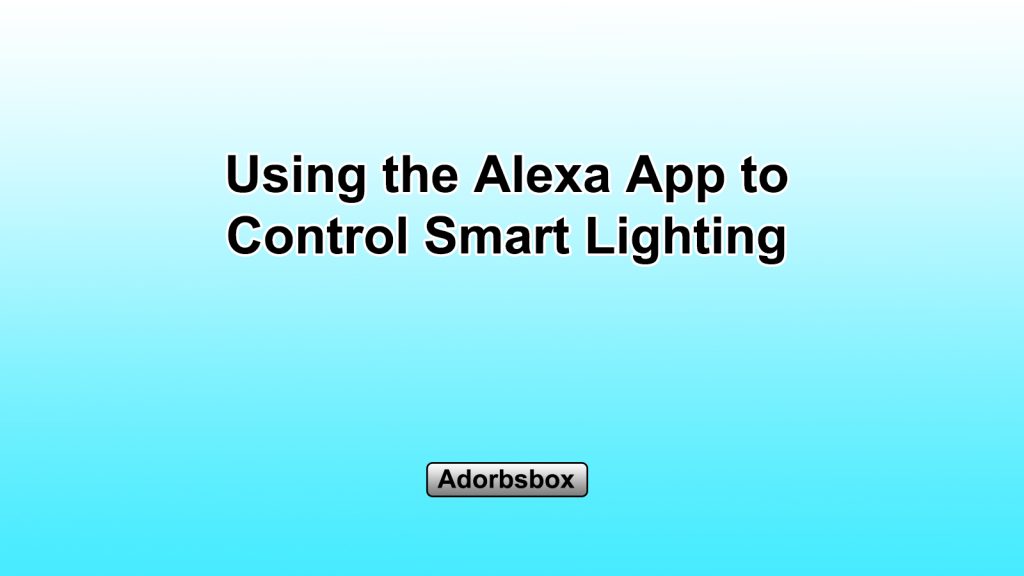Streamlining Your Shopping with Alexa: Creating and Managing Alexa Shopping Lists
In the ever-evolving world of smart home technologies, Alexa, Amazon’s virtual assistant, has become an indispensable tool for simplifying and streamlining our daily tasks. One of Alexa’s most valuable features is its ability to create and manage shopping lists, transforming the way we approach our grocery and household needs. This article delves into the intricacies of using Alexa to create and manage your shopping lists, unlocking a new level of convenience and efficiency in your daily life.
Creating Alexa Shopping Lists
The process of creating Alexa shopping lists is remarkably straightforward and intuitive, allowing you to quickly and easily add items to your list using voice commands or the Alexa app.
- Voice-Activated List Creation: One of the primary benefits of Alexa’s shopping list feature is its hands-free, voice-activated functionality. By simply saying “Alexa, add [item] to my shopping list,” you can effortlessly add items to your list without the need to divert your attention from your current task. This voice-activated approach is particularly useful when you’re in the middle of cooking, cleaning, or any other activity where physically interacting with a device might be inconvenient.
- Alexa App Integration: While the voice-activated method is incredibly convenient, Alexa also offers the ability to manage your shopping lists through the Alexa app on your smartphone or tablet. This integration allows you to quickly add, edit, or remove items from your list, providing a more visual and tactile interface for those who prefer a more hands-on approach to list management.
- Personalized Suggestions: Alexa’s shopping list feature goes beyond just allowing you to add items manually. It also leverages machine learning and your purchase history to provide personalized suggestions, making it easier to quickly add frequently purchased items to your list. This can be particularly helpful for remembering those essential household staples that you might otherwise forget.
- Categorization and Organization: To further enhance the usability of your Alexa shopping lists, the assistant allows you to categorize items by aisle or product type. This organizational feature can make it easier to locate specific items when you’re at the store, ensuring a more efficient and streamlined shopping experience.
Accessing and Managing Alexa Shopping Lists
Once you’ve created your Alexa shopping list, you can easily access and manage it, ensuring that your grocery and household needs are always at your fingertips.
- Accessing the List: Alexa makes it simple to access your shopping list from anywhere in your home. By saying “Alexa, show me my shopping list,” the assistant will display the list on any compatible Alexa-enabled device, such as an Echo Show or Fire TV. This allows you to quickly review and update your list as needed, even while you’re in the kitchen or preparing to head out the door.
- List Sharing: Alexa’s shopping list feature also enables list sharing, allowing you to collaborate with others in your household. By linking multiple Alexa accounts or using the Alexa app, you can share your shopping list with family members or roommates, ensuring that everyone is on the same page and can contribute to the list as needed.
- List Editing and Removal: Just as you can add items to your Alexa shopping list with ease, you can also edit or remove items as necessary. Whether it’s correcting a misspelled item, adjusting the quantity, or removing something you no longer need, Alexa’s shopping list management capabilities make it a breeze to keep your list up-to-date and accurate.
- Cross-Device Synchronization: Alexa’s shopping list feature is seamlessly integrated across all your Alexa-enabled devices, including Echo smart speakers, Fire TV devices, and the Alexa app on your smartphone. This ensures that your shopping list is always accessible and up-to-date, no matter which device you’re using or where you are in your home.
Integrating Alexa Shopping Lists with Third-Party Apps and Services
Alexa’s shopping list capabilities extend beyond the Alexa ecosystem, allowing you to integrate it with a variety of third-party apps and services to further enhance your shopping experience.
- Grocery Delivery and Pickup: By linking your Alexa shopping list with grocery delivery or pickup services, such as Amazon Fresh, Instacart, or Walmart Grocery, you can easily turn your list into a shopping order. This integration streamlines the process of getting your groceries, saving you time and effort.
- Recipe Integration: Alexa’s shopping list can be connected to recipe apps or websites, automatically adding the necessary ingredients to your list as you plan and discover new dishes. This feature ensures that you never forget a crucial ingredient when cooking your favorite meals.
- Productivity and Task Management: For those who use productivity apps like Todoist, Microsoft To-Do, or Google Tasks, Alexa’s shopping list can be integrated to seamlessly sync with your existing task management systems. This allows you to manage your shopping list alongside your other daily tasks and errands, keeping your life organized and on track.
- Voice-Activated List Access: Beyond the Alexa ecosystem, you can also access your shopping list using voice commands on other virtual assistants, such as Google Assistant or Siri. This cross-platform compatibility ensures that you can quickly reference your list, regardless of which device or assistant you’re using.
The Future of Alexa Shopping Lists: Automation and Predictive Intelligence
As Alexa and the broader smart home ecosystem continue to evolve, the future of Alexa shopping lists holds even greater promise, with the potential for increased automation and predictive intelligence.
- Automated Replenishment: Alexa’s shopping list feature could eventually leverage machine learning and predictive analytics to automatically detect when you’re running low on household essentials and proactively add them to your list. This could eliminate the need to manually track and remember items, further streamlining your shopping experience.
- Intelligent Item Suggestions: Building upon its current personalized suggestions, Alexa’s shopping list could become even more intelligent, leveraging data on your purchasing habits, dietary preferences, and even the contents of your refrigerator or pantry to provide tailored recommendations for items you’re likely to need.
- Integration with Smart Home Devices: As the smart home ecosystem continues to expand, Alexa’s shopping list could be integrated with other connected devices, such as smart refrigerators, scales, or even sensors that monitor your household inventory. This could enable a truly seamless and automated shopping experience, where Alexa can proactively suggest items to add to your list based on real-time data about your home’s supplies.
- Voice-Powered Grocery Shopping: The combination of Alexa’s shopping list and voice-activated capabilities could lead to a future where you can simply ask Alexa to “order [item] for pickup” or “have [item] delivered,” eliminating the need to manually place orders or even visit the store.
Conclusion
Alexa’s shopping list feature has revolutionized the way we approach our daily grocery and household needs. By seamlessly integrating with your voice commands, mobile devices, and a growing ecosystem of third-party apps and services, Alexa has transformed the shopping list into a powerful tool for enhancing efficiency, convenience, and organization in our lives. As the smart home landscape continues to evolve, the future of Alexa shopping lists holds even greater promise, with the potential for increased automation, predictive intelligence, and a truly frictionless shopping experience. Embrace the power of Alexa’s shopping list capabilities and unlock a new level of control and convenience in your daily life.