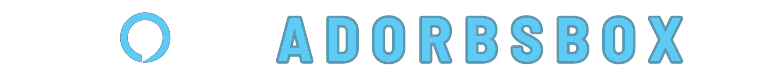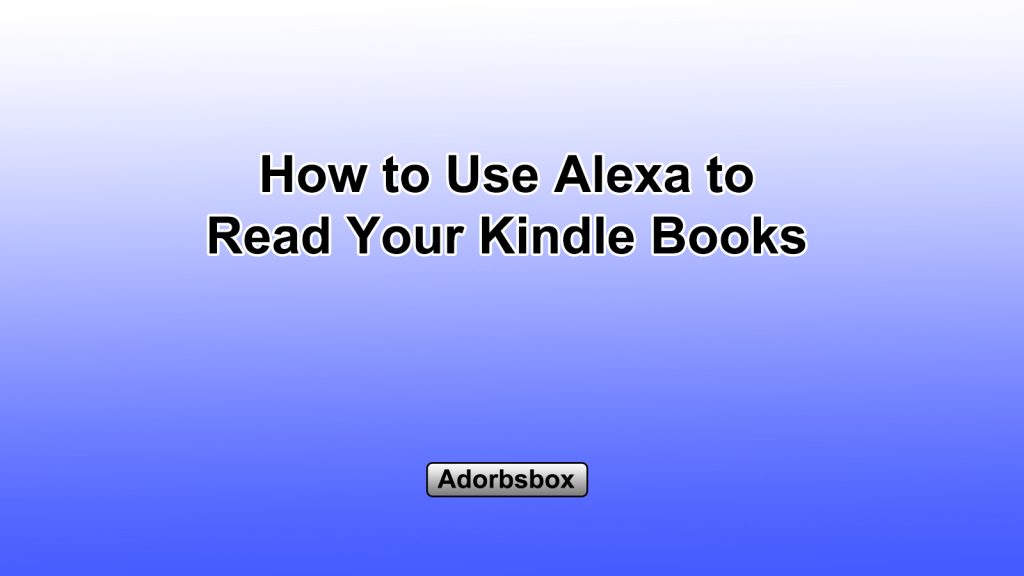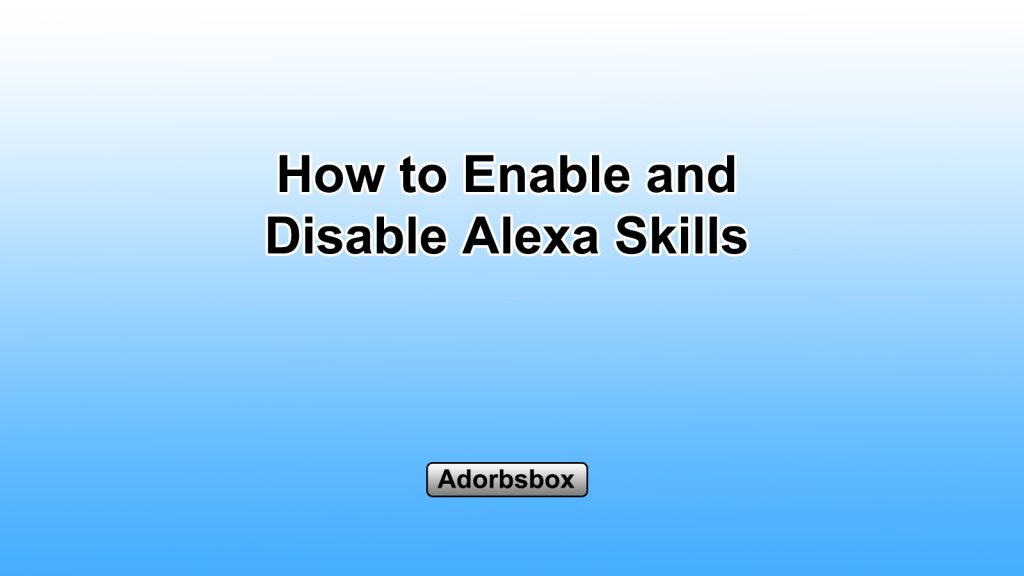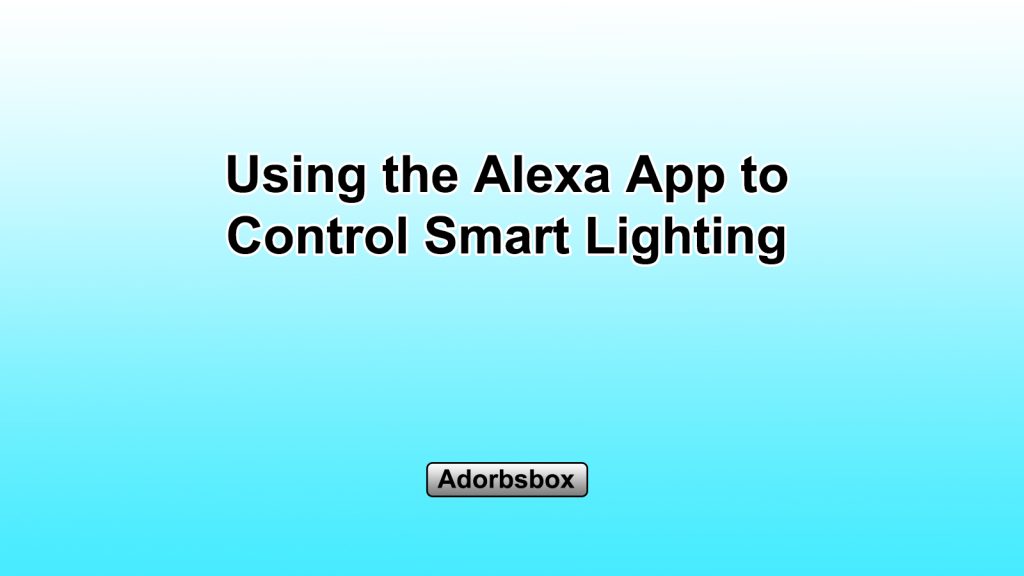Unlocking Productivity with Alexa: Linking Your Calendar
In the fast-paced world we live in, managing our schedules and keeping track of our commitments has become increasingly challenging. Fortunately, the rise of Alexa, Amazon’s virtual assistant, has introduced a powerful solution to this problem – the ability to link your calendar to Alexa. By integrating your calendar with this versatile tool, you can unlock a new level of productivity and efficiency in your daily life.
Connecting Your Calendar to Alexa
The process of linking your calendar to Alexa is a straightforward and intuitive one, allowing you to seamlessly integrate your schedule with the assistant’s capabilities.
- Choosing Your Calendar Provider: Alexa supports integration with a variety of calendar providers, including Google Calendar, Microsoft Outlook, and Apple Calendar. Depending on your personal preferences and the calendar platform you already use, you can select the one that best suits your needs.
- Enabling Calendar Access: To link your calendar to Alexa, you’ll need to grant the assistant access to your calendar data. This is typically done through the Alexa app or by visiting the Alexa settings on your Alexa-enabled device. The specific steps may vary depending on your calendar provider, but the process generally involves authenticating your account and granting the necessary permissions.
- Verifying Calendar Synchronization: Once you’ve enabled calendar access, Alexa will begin synchronizing your calendar data, ensuring that your appointments, events, and reminders are available on all your Alexa-enabled devices. You can verify the successful integration by asking Alexa about your upcoming schedule or by checking the calendar section within the Alexa app.
- Customizing Calendar Settings: Alexa allows you to customize the way your calendar information is presented and accessed. You can choose to have Alexa provide a summary of your daily or weekly schedule, set preferences for the time zone and calendar format, and even prioritize certain calendars over others if you have multiple connected accounts.
Utilizing Alexa’s Calendar Features
With your calendar seamlessly integrated with Alexa, you can now leverage the assistant’s powerful features to better manage your time and stay on top of your commitments.
- Voice-Activated Calendar Access: One of the primary benefits of linking your calendar to Alexa is the ability to access your schedule using simple voice commands. By saying “Alexa, what’s on my calendar today?” or “Alexa, when is my next meeting?,” you can quickly retrieve information about your upcoming events, appointments, and deadlines without the need to physically interact with a device.
- Calendar Event Management: Alexa’s calendar integration goes beyond just providing access to your schedule. You can also use the assistant to manage your calendar events, such as adding new appointments, setting reminders, or modifying the details of existing entries. This hands-free approach can be particularly useful when you’re on the go or engaged in other activities.
- Scheduling Assistance: Alexa can also assist you in scheduling new events or meetings by understanding natural language commands. For example, you can say “Alexa, schedule a meeting with [name] on [date] at [time],” and the assistant will automatically create a new calendar entry with the specified details.
- Calendar Insights and Recommendations: By analyzing your calendar data, Alexa can provide valuable insights and recommendations to help you better manage your time and optimize your schedule. This could include highlighting potential scheduling conflicts, suggesting time slots for new events, or even recommending ways to streamline your daily routine.
Integrating Alexa’s Calendar with Other Productivity Tools
Alexa’s calendar integration extends beyond the virtual assistant itself, offering the ability to connect with a variety of other productivity tools and applications to further enhance your workflow.
- Task and Project Management: By linking your Alexa calendar with project management or task-tracking apps, such as Trello, Asana, or Microsoft To-Do, you can seamlessly integrate your schedule with your ongoing tasks and projects. This can help you better visualize and prioritize your commitments, ensuring that you never miss a deadline or forget a crucial action item.
- Note-Taking and Collaboration: Integrating your Alexa calendar with note-taking apps like Evernote or collaboration platforms like Microsoft Teams or Google Workspace can provide a more holistic view of your work and personal life. This allows you to easily reference relevant notes, documents, or team discussions alongside your scheduled events and appointments.
- Travel and Expense Management: For those who frequently travel for work or personal reasons, linking your Alexa calendar with travel booking services or expense tracking apps can streamline the process of managing your itinerary and expenses. This can help you stay on top of flight times, hotel reservations, and reimbursable costs without the need to juggle multiple applications.
- Voice-Activated Productivity: Alexa’s calendar integration can also be leveraged with other voice-activated productivity tools, such as Microsoft’s Cortana or Google Assistant. This cross-platform compatibility ensures that you can access and manage your calendar using whichever virtual assistant is most convenient, further enhancing your productivity and efficiency.
The Future of Alexa’s Calendar Integration
As Alexa and the broader smart home ecosystem continue to evolve, the future of Alexa’s calendar integration holds even greater promise, with the potential for increased automation, predictive intelligence, and seamless cross-device synchronization.
- Automated Calendar Management: Alexa’s calendar integration could eventually leverage machine learning and predictive analytics to anticipate your scheduling needs and proactively manage your calendar. This could include automatically scheduling recurring events, detecting and resolving scheduling conflicts, or even suggesting optimal times for new appointments based on your past behavior and preferences.
- Intelligent Event Recommendations: Building upon its current calendar insights, Alexa’s integration could become more intelligent, leveraging data on your work habits, travel patterns, and personal interests to provide tailored recommendations for events, meetings, or activities that may be of interest to you. This could help you discover new opportunities and optimize your schedule for maximum productivity and well-being.
- Cross-Device Synchronization and Accessibility: As the smart home ecosystem continues to expand, Alexa’s calendar integration could become even more seamless, with your schedule being accessible and synchronized across a wide range of devices, including smartphones, tablets, smart displays, and even wearables. This would ensure that your calendar information is always at your fingertips, no matter where you are or which device you’re using.
- Voice-Powered Calendar Management: The combination of Alexa’s calendar integration and its natural language processing capabilities could lead to a future where you can manage your schedule entirely through voice commands. This could include the ability to reschedule appointments, set reminders, or even make travel arrangements, all without the need to physically interact with a device.
Conclusion
Linking your calendar to Alexa is a game-changing step towards unlocking a new level of productivity and efficiency in your daily life. By seamlessly integrating your schedule with Alexa’s powerful features, you can access your calendar, manage your events, and receive valuable insights and recommendations – all through the convenience of voice commands or the Alexa app. As the smart home landscape continues to evolve, the future of Alexa’s calendar integration holds even greater promise, with the potential for increased automation, predictive intelligence, and a truly frictionless scheduling experience. Embrace the power of Alexa’s calendar integration and transform the way you manage your time and commitments, empowering you to achieve your goals and live a more organized, productive life.