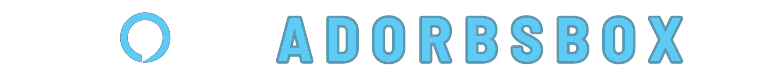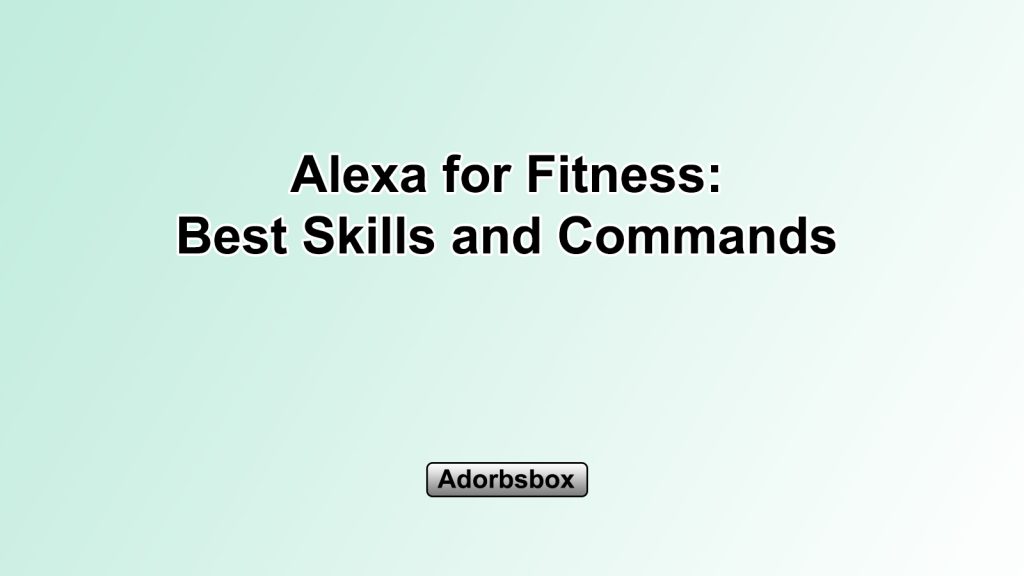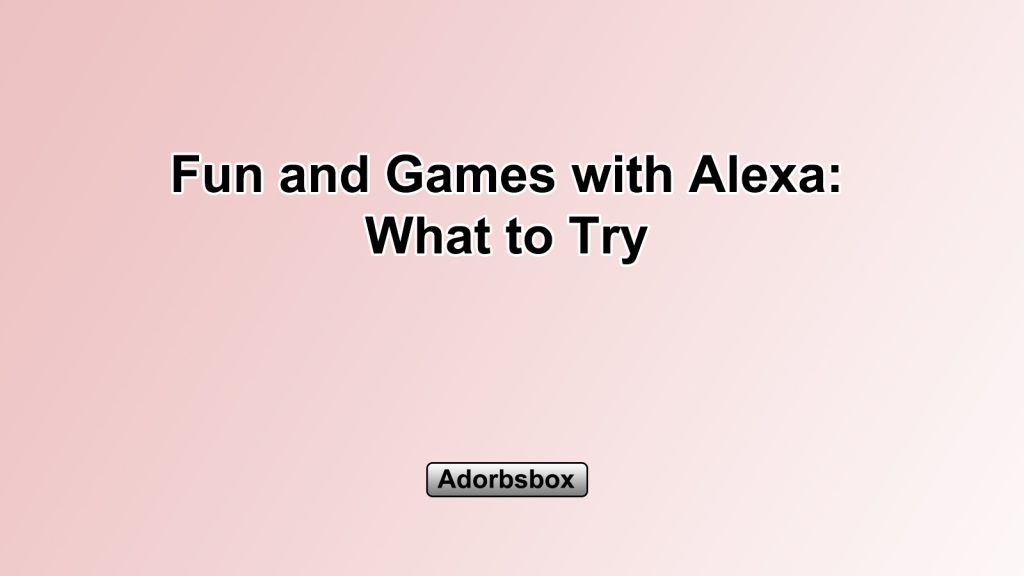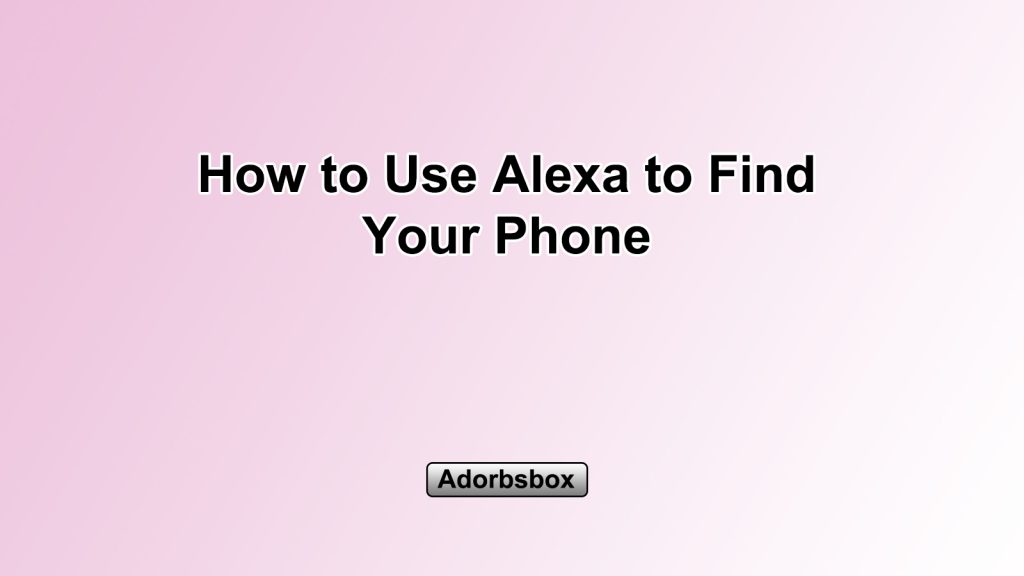What is Alexa Drop-In and Announcements?
Alexa Drop-In is a feature on Amazon’s Alexa-enabled devices that allows you to instantly connect with other Alexa users in your household or on your Alexa contact list. This feature can be useful for quickly checking in on family members, making announcements, or having a hands-free conversation without having to place a traditional phone call.
Alexa Announcements, on the other hand, is a feature that lets you broadcast a voice message to all the Alexa-enabled devices in your home. This can be handy for making announcements, such as letting everyone know that dinner is ready or that it’s time to leave the house.
Setting Up Alexa Drop-In
To set up Alexa Drop-In, follow these steps:
- Enable the Drop-In Feature: On your Alexa app, go to the “Communications” section and turn on the “Drop-In” feature. This will allow other Alexa users in your household or on your contact list to initiate a Drop-In session with you.
- Manage Your Contacts: In the “Contacts” section of the Alexa app, you can add the Alexa users you want to be able to Drop-In on you. You can also choose whether to allow certain contacts to Drop-In on you automatically or if you want to receive a notification and approve the Drop-In request.
- Understand Privacy Settings: Alexa Drop-In has several privacy settings that you can adjust to control who can Drop-In on you and when. You can choose to allow Drop-In from your household, your contacts, or no one at all. You can also set a schedule for when you’re available for Drop-In.
- Use the Drop-In Feature: Once you’ve set up the Drop-In feature, you can initiate a Drop-In session by saying “Alexa, drop in on [contact name].” The other person’s Alexa device will then activate, and you can start a hands-free conversation.
Using Alexa Announcements
To use Alexa Announcements, follow these steps:
- Identify the Announcement Devices: Determine which Alexa-enabled devices in your home you want to make announcements on. This could include smart speakers, smart displays, or even Alexa-integrated devices like Fire TV Cubes.
- Activate Announcement Mode: On your Alexa app or on an Alexa device, say “Alexa, announce [your message].” This will broadcast your message to all the Alexa-enabled devices in your home.
- Customize the Announcement: You can personalize your announcement by including the name of the recipient, such as “Alexa, announce ‘Dinner is ready, John.'” This can make the announcement more personal and effective.
- Understand Announcement Limitations: Alexa Announcements have a few limitations to keep in mind. The announcement feature only works on Alexa-enabled devices within your home network, and it doesn’t support two-way communication like Alexa Drop-In.
Benefits of Using Alexa Drop-In and Announcements
Using Alexa Drop-In and Alexa Announcements can provide several benefits:
- Improved Communication: These features can help improve communication within your household, allowing you to quickly check in on family members or make important announcements without having to physically locate them.
- Hands-Free Convenience: With Alexa Drop-In and Announcements, you can communicate with your loved ones or make announcements without having to use your hands, which can be especially useful when you’re busy with other tasks.
- Increased Accessibility: These features can be particularly helpful for elderly or disabled family members who may have difficulty using a traditional phone or intercom system.
- Streamlined Household Management: Alexa Announcements can make it easier to coordinate household activities, such as letting everyone know when dinner is ready or when it’s time to leave the house.
- Enhanced Home Automation: When used in conjunction with other Alexa-enabled smart home devices, these features can help you create a more integrated and efficient smart home ecosystem.
Tips for Effectively Using Alexa Drop-In and Announcements
Here are some tips to help you use Alexa Drop-In and Alexa Announcements more effectively:
- Establish Boundaries: Communicate with your household members about the appropriate use of these features and set clear guidelines to ensure everyone’s privacy and comfort.
- Optimize Placement: Position your Alexa-enabled devices in strategic locations throughout your home to ensure optimal coverage for both Drop-In and Announcement features.
- Utilize Schedules: Take advantage of the scheduling options for Alexa Drop-In to control when you’re available for Drop-In sessions and to avoid potential interruptions.
- Leverage Alexa Routines: Combine Alexa Drop-In and Announcements with other Alexa Routines to create more complex and automated household processes, such as announcing when a smart home device is activated.
- Experiment with Different Uses: Explore creative ways to use these features, such as making fun or informative announcements, or using Drop-In to check in on pets when you’re away from home.
- Stay Mindful of Privacy: Remember to always respect the privacy of others and ensure that you’re using these features in a way that aligns with your household’s values and preferences.
Conclusion
Alexa Drop-In and Alexa Announcements are powerful features that can help improve communication and streamline household management in your smart home. By understanding how to set up and use these features effectively, you can unlock new levels of convenience and efficiency in your daily life. Remember to always prioritize privacy and communication when using these tools, and don’t hesitate to experiment with different ways to incorporate them into your smart home ecosystem.