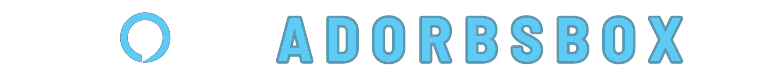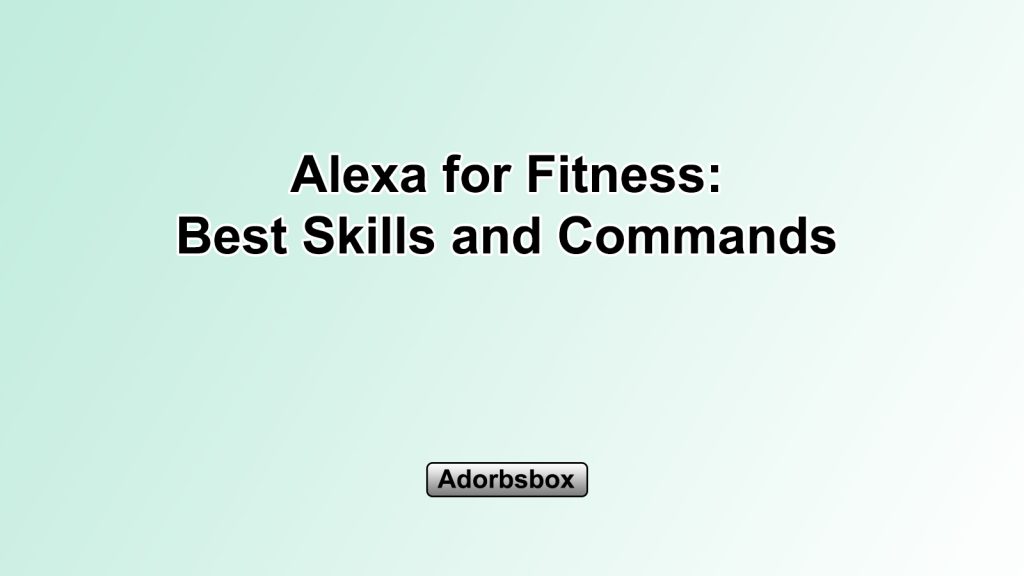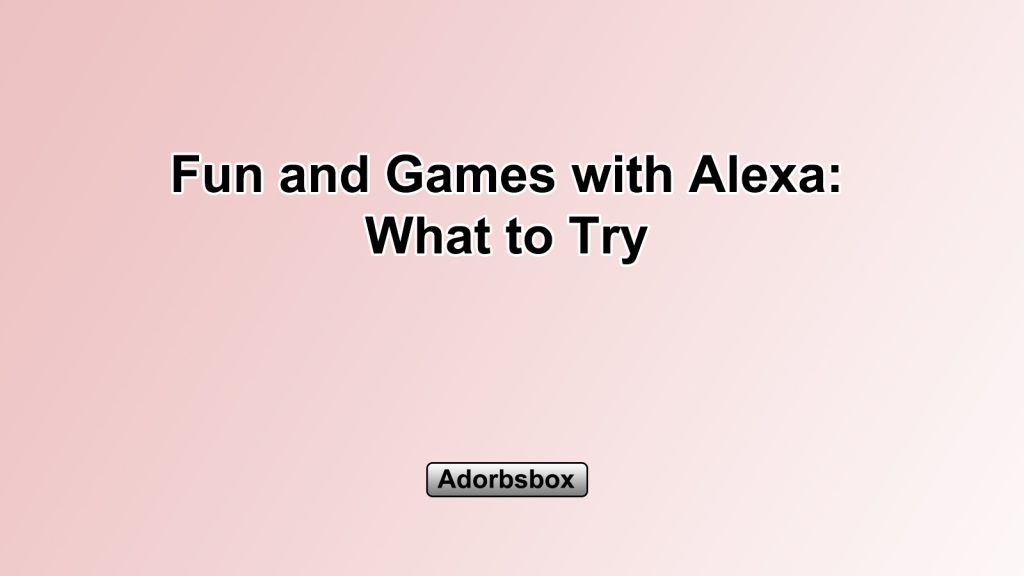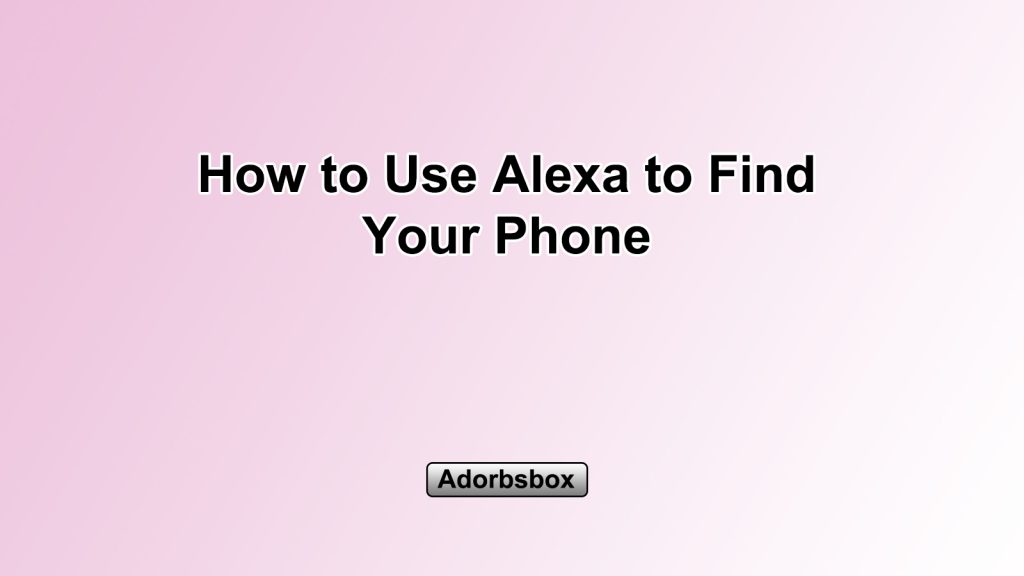Introduction to Alexa’s Productivity-Boosting Skills
Amazon’s Alexa, the popular virtual assistant, has evolved far beyond its initial capabilities of playing music and setting timers. Today, Alexa boasts a vast ecosystem of skills – third-party voice applications that can be enabled to extend Alexa’s functionality. Many of these skills are specifically designed to enhance productivity, helping users streamline their workflows, automate tedious tasks, and stay organized. In this article, we’ll explore how to maximize Alexa’s productivity skills and unlock new levels of efficiency in your daily life.
Leveraging Alexa’s Built-in Productivity Features
Alexa’s core functionality includes several built-in features that can directly contribute to increased productivity. Let’s dive into how you can harness these powerful capabilities:
- Task Management: Alexa can help you stay on top of your to-do list by allowing you to create, manage, and review your tasks. You can use voice commands to add new tasks, set reminders, and even check off completed items.
- Calendar Management: Alexa can seamlessly integrate with your calendar, allowing you to schedule appointments, check your daily agenda, and even set up event-based reminders, all through simple voice commands.
- Note-taking and Dictation: Quickly capture your thoughts, ideas, or meeting notes by asking Alexa to take notes for you. Alexa can then save these notes to your preferred digital platform, such as Evernote or Google Drive.
- Unit Conversions and Calculations: Need to quickly convert measurements or perform a calculation? Alexa can handle a wide range of mathematical and unit conversion tasks, freeing you from the need to pull out a calculator or search the web.
- Information Lookup: Alexa can be a valuable resource for quickly accessing information on a wide range of topics, from definitions and current events to weather forecasts and sports scores.
By leveraging these built-in productivity features, you can streamline your daily tasks, stay organized, and enhance your overall efficiency.
Exploring Alexa’s Productivity-Focused Skills
In addition to Alexa’s core capabilities, the platform offers a vast array of third-party skills that can further boost your productivity. Here are some of the most powerful productivity skills to consider:
- Task and Project Management Skills:
- Todoist: Integrates your Todoist task list with Alexa, allowing you to add, manage, and review tasks using voice commands.
- Trello: Enables you to interact with your Trello boards, creating new cards, checking task status, and more.
- Microsoft To-Do: Allows you to manage your Microsoft To-Do tasks and lists through Alexa.
- Note-taking and Dictation Skills:
- Evernote: Seamlessly integrates with Alexa, enabling you to create, review, and manage your Evernote notes.
- Google Keep: Allows you to capture voice notes, create checklists, and access your Google Keep content through Alexa.
- Microsoft OneNote: Enables you to take notes, create to-do lists, and access your OneNote content using voice commands.
- Time Management and Scheduling Skills:
- Google Calendar: Integrates with Alexa to schedule appointments, check your calendar, and set reminders.
- Microsoft Calendar: Allows you to manage your Microsoft calendar, including creating events and checking your schedule.
- My Time: Provides a comprehensive time management solution, helping you track your work hours, set goals, and stay on top of your schedule.
- Productivity Automation Skills:
- IFTTT: Enables you to create custom “applets” that automate various tasks and connect your Alexa with a wide range of other digital services.
- Zapier: Allows you to create custom workflows and automate repetitive tasks across different apps and platforms.
- Routines: Alexa’s built-in Routines feature lets you create custom voice-activated sequences of actions to streamline your daily tasks.
- Reference and Research Skills:
- Wikipedia: Provides quick access to information on a wide range of topics through Alexa.
- Wolfram Alpha: Offers advanced computational and research capabilities, enabling you to get detailed answers to complex questions.
- Dictionary: Allows you to quickly look up definitions, synonyms, and even translations of words using voice commands.
By exploring and enabling these productivity-focused skills, you can unlock a new level of efficiency and streamline your workflows, freeing up more time and mental energy for your core tasks and priorities.
Optimizing Your Alexa Productivity Setup
To get the most out of Alexa’s productivity features and skills, consider the following optimization strategies:
- Integrate Alexa with Your Existing Tools: Ensure that Alexa is connected to the digital tools and platforms you already use, such as your calendar, task management app, and note-taking software. This will allow you to seamlessly incorporate Alexa into your existing workflows.
- Customize Alexa’s Productivity Settings: Tailor Alexa’s settings to your personal preferences and needs. For example, you can adjust the voice response speed, enable or disable certain features, and set up location-based triggers for your Alexa Routines.
- Leverage Multi-Device Coordination: If you have multiple Alexa-enabled devices in your home or office, explore how you can coordinate their use to enhance your productivity. For instance, you could have one device dedicated to scheduling and task management, while another handles information lookup and smart home controls.
- Experiment with New Skills: Regularly check the Alexa Skills store for new productivity-enhancing skills that could potentially benefit your workflow. Don’t be afraid to try out different skills and keep the ones that truly add value to your daily routine.
- Create Personalized Alexa Routines: Utilize Alexa’s Routines feature to automate and streamline your most common tasks. Experiment with different combinations of actions, triggers, and integrations to create customized Routines that cater to your specific needs.
- Stay Informed on Alexa Updates: Keep an eye out for updates and new feature releases from Amazon, as the Alexa platform is constantly evolving. This will ensure that you can take advantage of the latest productivity-boosting capabilities as they become available.
By following these optimization strategies, you can create a highly personalized and efficient Alexa setup that seamlessly enhances your productivity and helps you achieve your goals.
Conclusion
Amazon’s Alexa has evolved far beyond its initial capabilities, offering a wealth of productivity-focused features and skills that can help you streamline your workflows, automate tedious tasks, and stay organized. By leveraging Alexa’s built-in productivity tools, exploring the vast array of productivity-enhancing skills, and optimizing your Alexa setup, you can unlock new levels of efficiency and focus in your daily life. Remember to experiment, integrate Alexa with your existing tools, and stay informed on the platform’s ongoing updates to ensure you’re always making the most of this powerful virtual assistant.