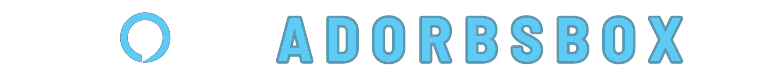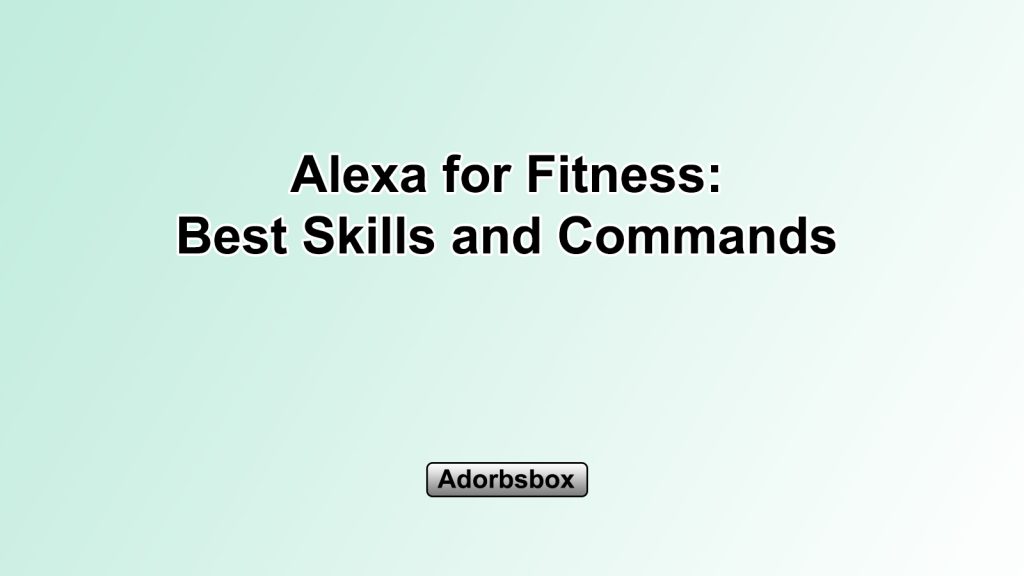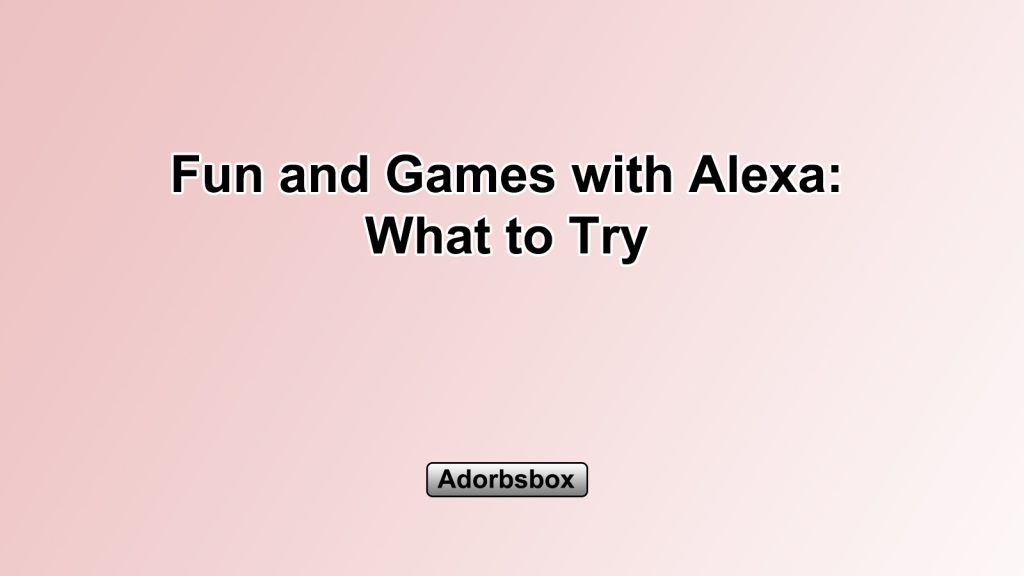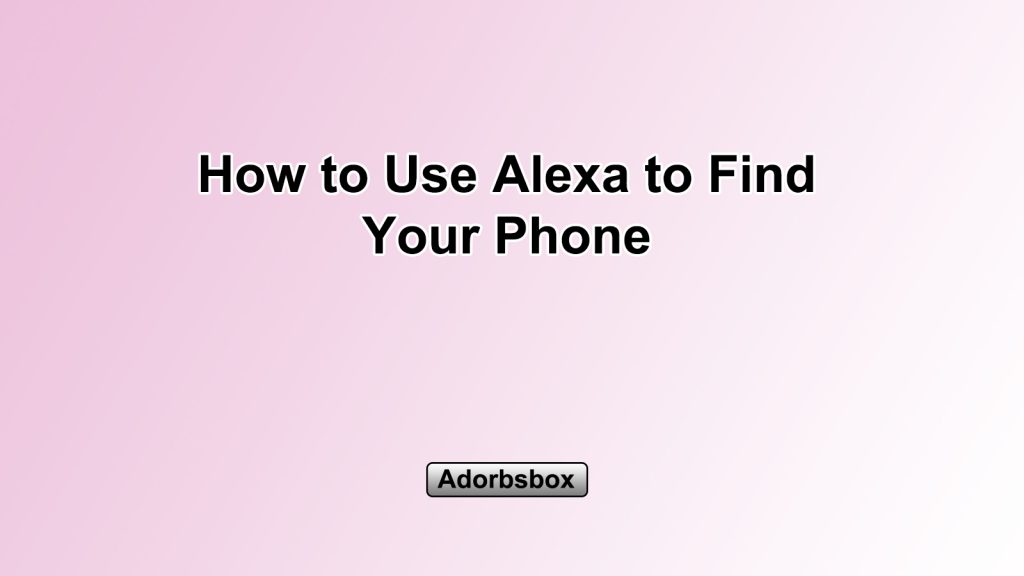Leveraging Alexa for Effortless Calendar and Reminder Management
In today’s fast-paced world, staying on top of our schedules and remembering important tasks can be a constant challenge. Fortunately, with the help of Alexa, the intelligent virtual assistant from Amazon, managing your calendar and reminders has never been easier. In this article, we’ll explore the various ways in which Alexa can streamline your productivity and help you stay organized.
Integrating Alexa with Your Calendar
Connecting Your Calendar to Alexa
- To begin, you’ll need to link your calendar account to Alexa. This can be done through the Alexa app or by visiting the Alexa Settings page on the Amazon website. Once you’ve signed in to your calendar account, Alexa will be able to access your schedule and help you manage your upcoming events.
- Alexa supports a wide range of calendar services, including Google Calendar, Microsoft Outlook, Apple Calendar, and more. Regardless of which platform you use, the process of connecting your calendar is straightforward and can be completed in just a few simple steps.
- After linking your calendar, Alexa will be able to access your upcoming events, meetings, and appointments. This integration allows you to easily query Alexa about your schedule, get updates on upcoming events, and even make changes to your calendar using voice commands.
Utilizing Alexa’s Calendar Features
- One of the primary benefits of using Alexa for calendar management is the ability to quickly and easily access your schedule using voice commands. You can simply say, “Alexa, what’s my schedule for today?” or “Alexa, when is my next appointment?” and Alexa will provide you with the relevant information.
- Alexa can also help you add new events to your calendar. By saying, “Alexa, schedule a meeting with [name] on [date] at [time],” Alexa will create a new event in your calendar and send out any necessary invitations or reminders.
- Additionally, Alexa can provide you with helpful reminders and alerts for upcoming events. For example, you can ask Alexa to “Remind me to [task] at [time]” or “Tell me when I need to leave for my [event],” and Alexa will make sure you don’t miss important deadlines or appointments.
Leveraging Alexa for Reminder Management
Creating Reminders with Alexa
- In addition to managing your calendar, Alexa can also be used to set and manage various reminders throughout your day. Whether you need to remember to take your medication, water the plants, or complete a specific task, Alexa can help ensure that you don’t forget.
- To create a reminder, simply say, “Alexa, remind me to [task] at [time]” or “Alexa, set a reminder for [task] in [duration].” Alexa will then create a reminder for the specified task and time, and will provide you with a notification when it’s time to act.
- You can also ask Alexa to list your current reminders or to delete specific reminders that you no longer need. This flexibility allows you to stay on top of your to-do list without the hassle of manually managing your reminders.
Customizing Alexa’s Reminders
- Alexa’s reminder functionality goes beyond simple one-time alerts. You can also create recurring reminders, such as “Alexa, remind me to take my medication every day at 8 AM,” or “Alexa, remind me to water the plants every Friday at 6 PM.”
- Additionally, you can set location-based reminders, which will trigger when you arrive or leave a specific place. For example, you can say, “Alexa, remind me to pick up dry cleaning when I leave work,” and Alexa will provide the reminder when you leave the office.
- Alexa also allows you to set reminders with specific audio cues or custom voice messages. This can be especially helpful for remembering important tasks or for providing yourself with personalized motivational messages throughout the day.
Integrating Alexa with Third-Party Calendar and Reminder Apps
Connecting Alexa to Other Productivity Apps
- While Alexa’s built-in calendar and reminder features are powerful, you can further enhance your productivity by integrating Alexa with third-party apps and services. This allows you to leverage Alexa’s voice commands and integrations with a wider range of tools and platforms.
- For example, you can connect Alexa to task management apps like Todoist or Trello, allowing you to create, manage, and update your to-do lists using voice commands. You can also integrate Alexa with note-taking apps like Evernote or OneNote to capture ideas, thoughts, and meeting notes on the go.
- By seamlessly integrating Alexa with your preferred productivity tools, you can streamline your workflow and ensure that all your important information and tasks are centralized and accessible through a single voice-controlled interface.
Customizing Alexa’s Integrations
- Alexa’s integration capabilities extend beyond calendar and reminder management. You can also use Alexa to control smart home devices, play music, set timers and alarms, and even get weather updates and news briefings.
- To take full advantage of Alexa’s integrations, you can customize the skills and services you enable in the Alexa app. This allows you to tailor Alexa’s functionality to your specific needs and preferences, ensuring that you get the most out of the virtual assistant.
- As new skills and integrations are constantly being added to the Alexa ecosystem, it’s important to regularly check for updates and explore the latest features. By staying up-to-date with Alexa’s capabilities, you can continuously optimize your productivity and efficiency.
Maximizing Alexa’s Productivity Benefits
Voice-Powered Productivity
- One of the key advantages of using Alexa for calendar and reminder management is the ability to interact with the virtual assistant using voice commands. This hands-free approach allows you to stay productive and focused, as you can manage your schedule and tasks without having to divert your attention from the task at hand.
- Whether you’re driving, cooking, or simply multitasking, Alexa’s voice-controlled interface enables you to stay on top of your commitments and stay organized without the need to manually interact with your devices or apps.
- By leveraging Alexa’s voice commands, you can quickly and easily add events to your calendar, set reminders, check your schedule, and more, all while keeping your hands free and your focus on the task at hand.
Integrating Alexa Across Devices
- Alexa’s capabilities extend beyond a single device, as the virtual assistant can be accessed on a variety of platforms, including Amazon Echo devices, Fire tablets, and even compatible smartphones and PCs.
- By integrating Alexa across your devices, you can access your calendar, reminders, and other productivity tools from wherever you are, ensuring that you always have the information you need at your fingertips.
- This seamless integration allows you to start a task on one device and continue it on another, or to access your calendar and reminders from multiple locations, further enhancing your overall productivity and efficiency.
Leveraging Alexa’s Advanced Features
- As Alexa continues to evolve, the virtual assistant is gaining increasingly sophisticated features and capabilities that can help you streamline your productivity even further.
- For example, Alexa’s natural language processing allows you to interact with the assistant using more natural and conversational language, rather than relying on rigid voice commands. This makes it easier to convey your intentions and get the desired results.
- Additionally, Alexa’s machine learning algorithms are constantly improving, allowing the virtual assistant to provide more personalized and context-aware responses to your queries. As Alexa learns from your usage patterns and preferences, it can offer tailored suggestions and recommendations to help you stay organized and on top of your tasks.
By harnessing the power of Alexa, you can take control of your calendar and reminders, boost your overall productivity, and streamline your daily routines. Whether you’re managing a busy schedule, juggling multiple tasks, or simply trying to stay on top of your to-do list, Alexa’s versatile features and integrations can help you stay organized and focused, allowing you to make the most of your time and achieve your goals.