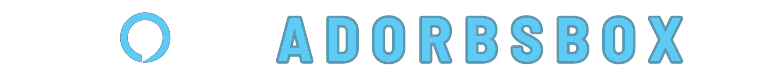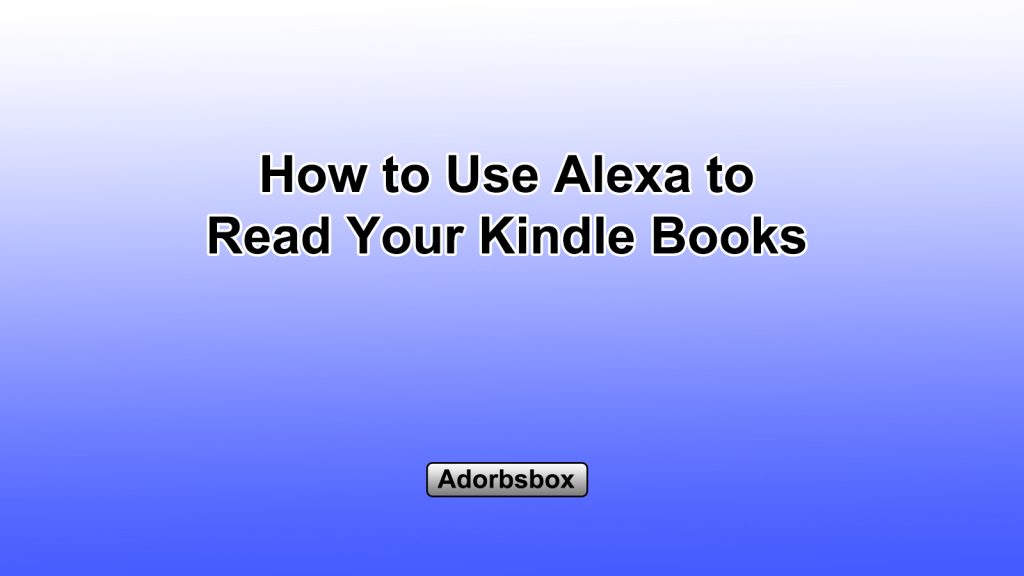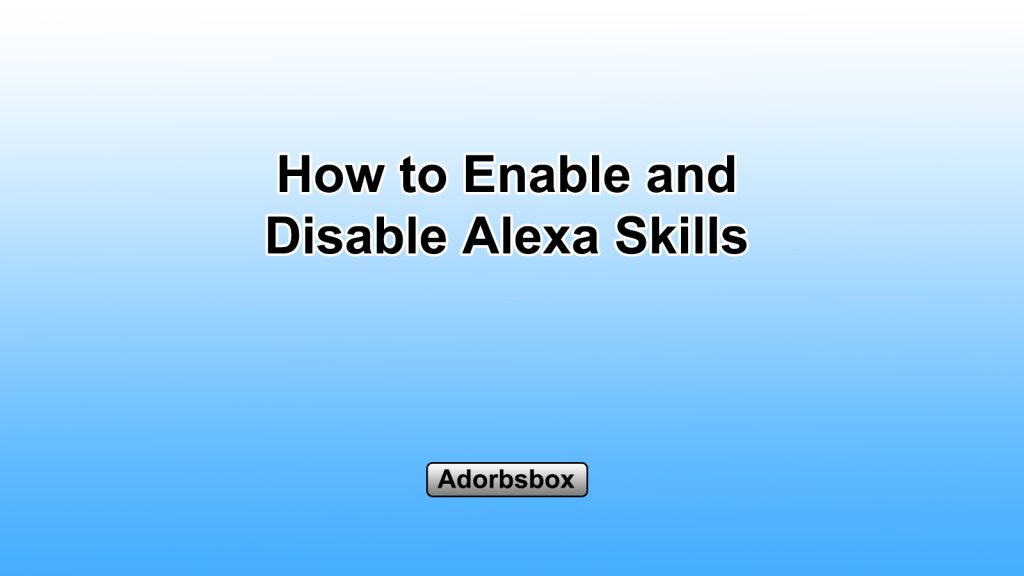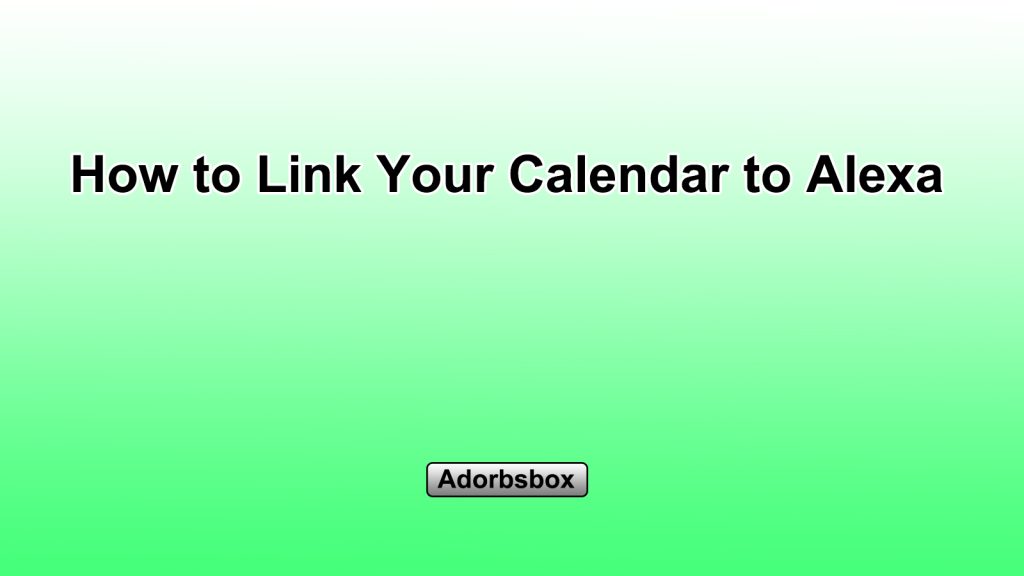Illuminating Your Smart Home with Alexa: Mastering Smart Lighting Control
In the ever-evolving smart home landscape, the integration of Alexa, Amazon’s virtual assistant, has brought about a revolution in the way we control and manage our home’s lighting. By leveraging the power of the Alexa App, users can now seamlessly command and customize their smart lighting systems, unlocking a new level of convenience, energy efficiency, and personalization.
Connecting Smart Lights to the Alexa App
The first step in harnessing Alexa’s smart lighting capabilities is to connect your compatible smart lights to the Alexa App. This process typically involves the following steps:
- Identifying Compatible Devices: Alexa supports a wide range of smart light brands and products, including popular options such as Philips Hue, LIFX, Sengled, and many others. Before beginning the setup process, it’s essential to ensure that your chosen smart lights are compatible with the Alexa platform.
- Installing the Smart Lighting Devices: Once you’ve selected your compatible smart lights, the next step is to install them in your desired locations, following the instructions provided by the manufacturer. This may involve connecting the lights to your home’s power source, downloading the respective mobile app, and pairing the devices to your Wi-Fi network.
- Linking the Smart Lights to the Alexa App: After the physical installation, you’ll need to link your smart lights to the Alexa App. This is typically done by navigating to the “Devices” section within the app, selecting “Add Device,” and then choosing the appropriate smart light category. The app will then guide you through the necessary steps to connect your lights to Alexa.
- Naming and Organizing Your Smart Lights: To make it easier to manage and control your smart lights, the Alexa App allows you to assign unique names to each light or group of lights. This can help you quickly identify and command specific devices or zones within your home. You can also group your lights into customized room or area categories for even greater organization and control.
Controlling Smart Lighting with Alexa
With your smart lights successfully connected to the Alexa App, you can now leverage the assistant’s powerful voice commands and app-based controls to manage your home’s illumination.
- Voice-Activated Lighting Control: One of the primary benefits of integrating smart lights with Alexa is the ability to control them using simple voice commands. By saying “Alexa, turn on the living room lights” or “Alexa, dim the kitchen lights to 50%,” you can easily adjust the brightness, color, and state of your smart lighting without the need to physically interact with switches or mobile apps.
- Lighting Schedules and Routines: The Alexa App also allows you to create custom lighting schedules and routines, automating your home’s illumination based on time of day, sunrise/sunset, or even your daily activities. For example, you can set your lights to gradually turn on and off at specific times, or trigger a “Good Morning” routine that simultaneously turns on the lights, adjusts the thermostat, and plays your favorite music.
- Lighting Presets and Scenes: In addition to individual lighting commands, the Alexa App enables you to define and recall pre-configured lighting “scenes” or “presets.” This allows you to quickly set the perfect ambiance for various activities, such as “Movie Night,” “Dinner Party,” or “Relaxation,” with a single voice command or tap in the app.
- Lighting Customization and Personalization: Alexa’s smart lighting integration goes beyond just on/off and dimming controls. Depending on the capabilities of your connected smart lights, you can also use the Alexa App to adjust the color temperature, hue, and other advanced settings, allowing you to personalize the lighting in your home to suit your preferences and needs.
Integrating Smart Lighting with Other Alexa Features
The power of Alexa’s smart lighting control extends beyond just managing your home’s illumination. By integrating your smart lights with other Alexa features and compatible devices, you can unlock even more functionality and convenience.
- Lighting and Home Automation: By linking your smart lights to Alexa’s home automation capabilities, you can create seamless routines and triggered actions that go beyond just lighting control. For instance, you can have your lights turn on automatically when you arrive home, dim as you start your evening wind-down routine, or flash to get your attention when a security or emergency alert is triggered.
- Lighting and Entertainment: Alexa’s smart lighting integration can also enhance your home entertainment experiences. By synchronizing your smart lights with your music, movies, or gaming sessions, you can create immersive and dynamic lighting effects that complement the on-screen or audio content, elevating your overall enjoyment.
- Lighting and Energy Management: The Alexa App’s smart lighting features can also play a role in helping you manage your home’s energy usage. By providing insights into your lighting consumption, as well as offering the ability to set schedules and automate light usage, you can optimize your energy efficiency and potentially reduce your utility bills.
- Lighting and Voice Assistance: Alexa’s natural language processing capabilities allow you to control your smart lights using a wide range of voice commands, from simple on/off and dimming instructions to more complex queries, such as “Alexa, make the living room lights more blue” or “Alexa, turn off all the lights except the kitchen.”
The Future of Alexa’s Smart Lighting Integration
As the smart home ecosystem continues to evolve, the future of Alexa’s smart lighting integration holds even greater promise, with the potential for increased automation, predictive intelligence, and seamless integration with other smart home technologies.
- Advanced Lighting Automation: Alexa’s smart lighting integration could leverage machine learning and predictive analytics to anticipate your lighting needs and preferences, automatically adjusting the illumination in your home based on factors such as the time of day, your daily routine, and even your mood or activity level.
- Adaptive and Responsive Lighting: Building upon its current capabilities, Alexa’s smart lighting integration could become even more responsive and adaptive, dynamically adjusting the brightness, color, and behavior of your lights based on environmental factors, such as natural daylight levels, occupancy, or even your personal preferences learned over time.
- Cross-Device and Multi-Room Coordination: As the smart home ecosystem expands, Alexa’s smart lighting integration could become more seamless, with the ability to control and synchronize lighting across multiple rooms, floors, and even different Alexa-enabled devices, ensuring a cohesive and unified lighting experience throughout your home.
- Voice-Powered Lighting Customization: Alexa’s natural language processing capabilities could continue to evolve, allowing you to control and customize your smart lighting using increasingly advanced voice commands, such as setting specific color temperatures, adjusting color palettes, or creating personalized lighting scenes with just a few spoken words.
Conclusion
Harnessing the power of the Alexa App to control your home’s smart lighting is a game-changer for modern living. By seamlessly integrating your compatible smart lights with Alexa, you can unlock a world of convenience, energy efficiency, and personalization, transforming your living spaces into truly smart and responsive environments. From voice-activated lighting control to automated schedules and personalized scenes, the Alexa App empowers you to take full command of your home’s illumination, all while laying the foundation for a future of even more advanced and intelligent lighting solutions. Embrace the possibilities of Alexa-powered smart lighting and elevate your living experience to new heights of comfort, convenience, and efficiency.